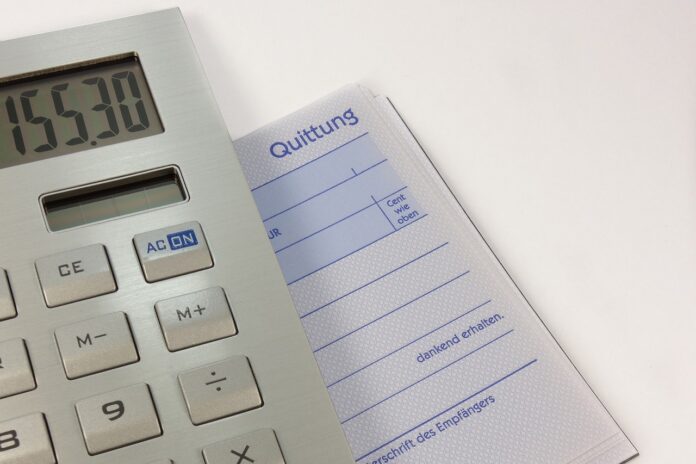A driver’s salary receipt is a document that reflects the driver’s salary payment. It is an important record that drivers should keep as proof of payment. If you are a driver, you need to know how to generate driver salary receipts to avoid any discrepancies with your salary payments. In this article, we will guide you on how to create a receipt for driver salary.
Step 1: Use a Word Processor
To create a driver salary receipt, open your word processor. Word processors are computer applications used for typing, editing, and formatting text. Examples of word processors include Microsoft Word, Google Docs, and Apple Pages. Choose the word processor that you are most familiar with to begin creating your receipt.
Step 2: Create a Header
At the top of your document, create a header that will include your company’s logo and name. The header should also contain the word “Receipt” and a unique identification number. The identification number will help you keep track of the receipt and make it easier to retrieve when needed.
Step 3: Add the Recipient’s Information
As a driver, you must include your name on the receipt. Additionally, add the name of the company that you are working for. The company information should include the name, address, and contact details of the company. This information is critical if there are any queries or clarifications about the salary payment.
Step 4: Include the Payment Details
The payment details include the amount paid and the period it covers. It is essential to specify the period to avoid any confusion or discrepancies about the salary payment. For example, you can write “Salary Payment for the Month of July 2023. ”
Step 5: State the Payment Method
The payment method specifies how the payment was made and should include the date of payment. If you were paid through direct deposit, include the bank name, account number, and routing number. If you were paid by check, include the check number and the bank details.
Step 6: Add a Signature Block
To make the driver salary receipt official, include a signature block at the bottom of the document. The signature block should contain your name, signature, and the date. The person responsible for approving the payment should also sign the receipt.
Conclusion
Generating driver salary receipts is an essential part of any professional driver’s job. A driver salary receipt serves as a record of payment and protects both you and your employer. By following these six steps, you can create a professional and accurate driver salary receipt that will serve as proof of payment and help you keep track of your finances. Don’t forget to keep a copy of the receipt for your records and file it in a safe place. If you ever need to refer to it in the future, it will be readily available.